



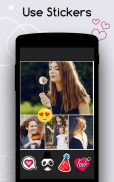





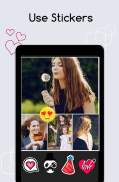
Collagy - Photo Collage Maker, Montage Editor

Opis aplikacije Collagy - Photo Collage Maker, Montage Editor
Make appealing collages with this versatile photo collage maker and free photo editor app.
Are you looking for a photo collage editor app which supports photo montage maker &free photo editor tools in a single place? How about using cool solo photo editing tools like mirror photo, stickers, filters and effects? Will you like to try out a different photo grid for a new collage?
Collage Making Made Easier with Collagy
Collagy – Photo Collage Maker, Montage Editor is here to double the fun of photo collage making and editing for you. It is useful in creating a photo collage and photo grid of your favorite images. You can create collages in few minutes by using photo collage maker for Android and express your creativity through hundreds of stickers, effects and filters and more. It will provide you many other features, such as mirror photo, solo photo editing, scrap book, HD camera etc.Use this multi-functional photo collage editor to make Social media posts, collages or grids using your Android.
Why Collagy – Photo Collage Maker, Montage Editor is best of all?
Express Your Creativity Limitlessly
Collagy Photo collage maker is a versatile and flexible photo collage editor which can work according to your choice. You can create collages and grids just how you like themwithout spending a lot of time. From mirror photo tool to free photo editor and scrapbook feature, everything is intuitively placed in the app to help you make you memorable collages in minutes using photo collage editor.
Multiple Photo Collage Editor Tools
It has many choices of layouts and you can pick the right one for you. After choosing the layout, you can add your images from gallery quickly and decorate the collage with a limitless collection of stickers, filters and effects, funny faces, filters and many other camera effects. Flip photos, adjust their placement, add filters, resize them, crop any image, add background effects or add any type of sticker while you are making the collages with this photo montage maker.
Cool New Free Photo Editor Options
Try this photo collage editor to edit your photos in a new way and get better results. Photo collage editor will crop, blur and beautify your images in few steps. You can add text, adjust brightness or contrast, add effects and Stickers to your photos more quickly using Collagy Photo Collage Maker for Android.
Solo Photo Editing and Photo Mirroring
What’s even more exciting is that you can use the in-built camera option to take and edit solo images. Use scrapbook feature to preserve your memories in images. Photo collage maker is an easy photo editor app and anyone can edit their photos with comfort and ease.
Features of Collagy – Photo Collage Maker, Montage Editor
• Use photo collage maker to create grids or photo collage in few steps
• Use Photo collage editor for editing photos, adding filters and effects, stickers or resizing and adjusting image position
• Edit your photos easily and more comfortably through an intuitive UI/UX
• Use photo collage maker to add effects to your individual images
• Create beautiful Mirror Pictures using mirror photo tool
• Photo collage editor can crop, brighten and beautify your images
• Add text to your images using photo montage maker and change its font, color, and place at the right place
• Add stickers and animated effects to your images with free photo editor
• Easy and fast collage maker and scrapbook maker app for your Android
• Take pictures directly from your camera and start editing right away
So, what are you waiting for? Download and try Collagy – Photo Collage Maker, Montage Editor today!
Your suggestions will be valuable for us in improving our app’s performance for you

























